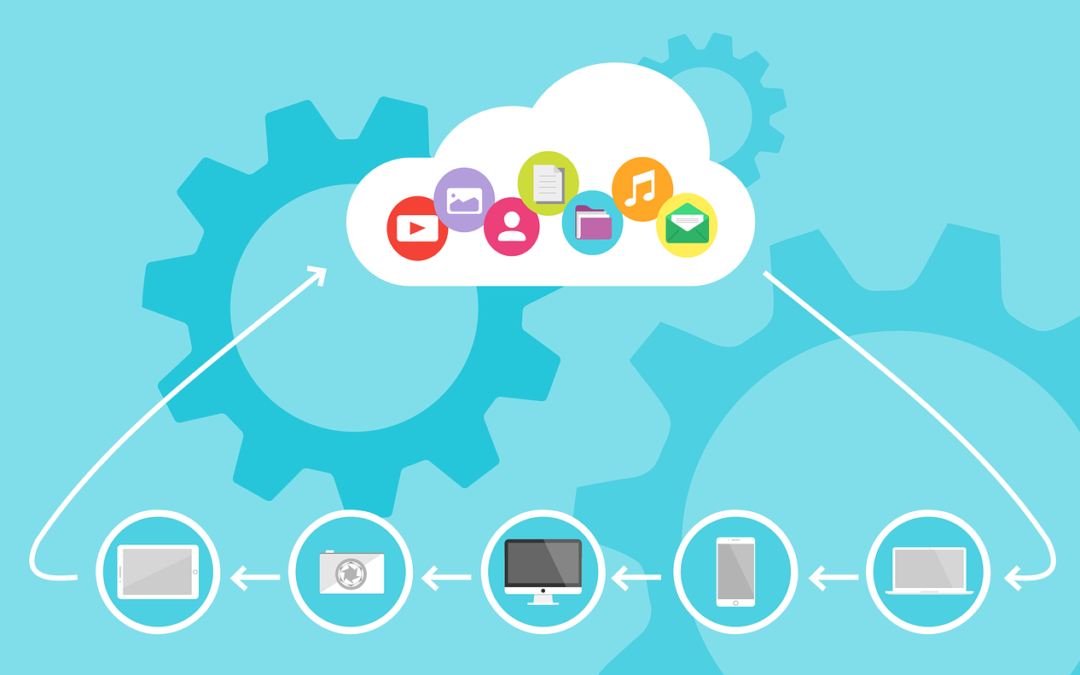In today’s rapidly evolving digital landscape, cloud computing essentials have become indispensable. They’re not merely technological options but powerful tools that can transform how businesses operate, innovate, and thrive. By embracing cloud computing, companies unlock cost efficiency, unmatched scalability, enhanced security, and a future-ready infrastructure. This article will explore the essentials of cloud computing, its benefits, and why it’s the cornerstone of modern business success.
What is Cloud Computing?
At its core, cloud computing refers to delivering various services such as storage, computing power, and applications over the Internet. Unlike traditional IT infrastructure, which relies on on-premises hardware and software, cloud computing allows businesses to access and manage resources online.
How Does It Work?
Cloud computing leverages virtualized infrastructure to provide seamless access to data and applications. Key components include:
- Servers and storage hosted by providers in remote data centers.
- Software applications accessible via web browsers or APIs.
- Internet connectivity, enabling users to interact with resources from any location.
This model eliminates the need for physical hardware and simplifies IT management, making it a game-changer for organizations of all sizes.
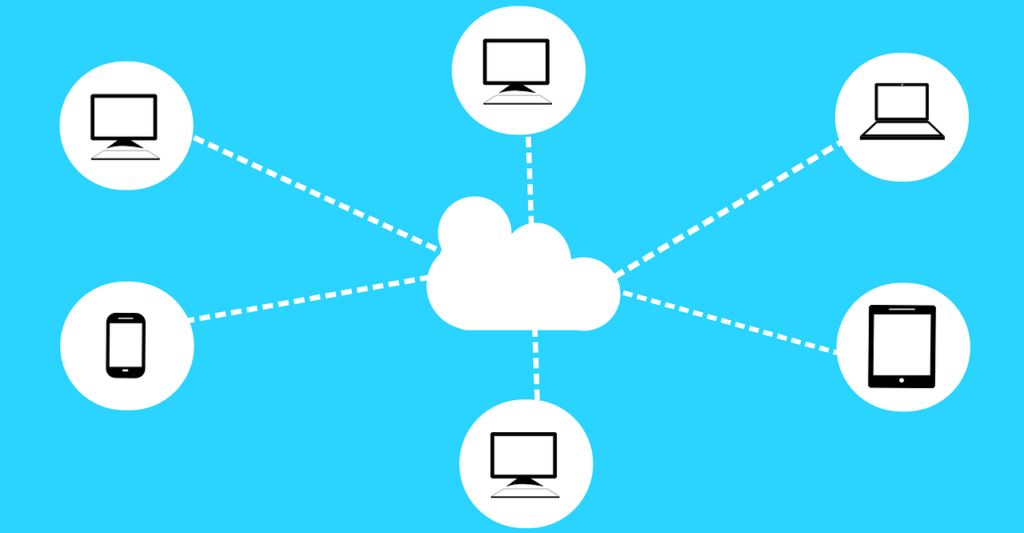
Why is Cloud Computing Important?
Cloud computing isn’t just a buzzword—it’s a strategic imperative. Here’s why:
1. Cost Efficiency
Traditional IT infrastructure involves heavy investments in hardware, software, and maintenance. Cloud computing operates on a pay-as-you-go model, ensuring businesses only pay for what they use.
2. Scalability
Cloud services are highly scalable, allowing businesses to increase or decrease their resource usage in real-time. This flexibility is vital for adapting to market demands.
3. Accessibility
With cloud solutions, teams can access data and applications anytime, anywhere, promoting collaboration and productivity.
Types of Cloud Computing Services
Understanding the categories of cloud computing services is essential for identifying the right fit for your business needs. Let’s break them down:
1. Infrastructure as a Service (IaaS)
IaaS offers virtualized computing resources like servers, networks, and storage over the Internet. Businesses benefit from:
- Renting infrastructure instead of purchasing physical equipment.
- The ability to scale resources according to demand.
Example Providers: Amazon Web Services (AWS), Microsoft Azure.
2. Platform as a Service (PaaS)
PaaS simplifies application development by providing tools, libraries, and frameworks. It’s ideal for developers focusing on innovation without worrying about underlying infrastructure.
Popular Use Cases: Rapid prototyping, testing, and deployment of custom applications.
3. Software as a Service (SaaS)
SaaS delivers software applications over the Internet, accessible via a web browser. Users avoid the complexities of installation and maintenance.
Examples: Google Workspace, Salesforce, Microsoft Office 365.
Benefits of Cloud Computing
Let’s delve into how cloud computing essentials unlock benefits that drive business transformation:
1. Cost Efficiency
Cloud computing eliminates upfront infrastructure costs. The pay-as-you-go model ensures businesses save on:
- Hardware procurement.
- Software licenses.
- Maintenance and energy costs.
2. Scalability and Flexibility
As your business grows, cloud computing scales effortlessly to meet increased demands. Conversely, resources can be scaled down during slow periods, ensuring optimized usage.
3. Enhanced Security
Cloud providers prioritize robust security measures, including:
- Encryption for data protection.
- Multi-factor authentication for user access.
- Regular audits and updates to mitigate vulnerabilities.
4. Disaster Recovery and Business Continuity
Cloud computing ensures data is securely backed up across multiple locations. This redundancy guarantees minimal downtime during disasters or cyberattacks.
5. Collaboration and Productivity
With cloud solutions, teams collaborate in real-time from anywhere. Tools like Google Drive and Microsoft Teams make it easy to share, edit, and manage documents collectively.
How to Choose the Right Cloud Service Provider
Choosing a cloud provider is a pivotal step. Consider the following factors:
1. Assess Your Business Needs
Identify the services you require:
- Do you need IaaS, PaaS, or SaaS?
- What level of support and compliance is necessary?
2. Compare Providers
Evaluate providers based on:
- Performance reliability.
- Security measures.
- Range of services offered.
3. Evaluate Pricing Models
Understand the pricing structure. Options may include:
- Pay-as-you-go.
- Fixed subscription plans.
4. Security and Compliance
Ensure providers comply with industry standards like GDPR or HIPAA if applicable to your business.
teps to Implement Cloud Computing in Your Business
Adopting cloud computing requires a well-thought-out approach. Here’s a step-by-step guide:
1. Evaluate Your IT Infrastructure
- Assess what applications and processes are suitable for migration.
- Identify data storage requirements.
2. Develop a Cloud Strategy
Plan the transition by defining goals, timelines, and risk management strategies. Decide whether a public, private, or hybrid cloud model suits your needs.
3. Choose the Right Provider
As discussed earlier, compare and select a provider that aligns with your business objectives.
4. Plan the Migration
- Decide between phased or full migration.
- Communicate with your team and provide training.
5. Optimize the Environment
- Monitor resource usage.
- Regularly review and refine cloud strategies to align with business goals.
Future Trends in Cloud Computing
The future of cloud computing is shaped by emerging trends and innovations:
1. Artificial Intelligence (AI) and Machine Learning (ML)
AI and ML integration in cloud services enable real-time data analytics and smarter decision-making.
2. Edge Computing
Edge computing processes data closer to its source, reducing latency. This is vital for IoT applications and devices requiring immediate responses.
3. Hybrid and Multi-Cloud Strategies
Organizations increasingly adopt hybrid models to leverage the best of public and private clouds. Multi-cloud strategies reduce dependency on a single vendor.
Conclusion: Unlock the Benefits of Cloud Computing Today
Embracing cloud computing essentials unlocks numerous benefits, from cost savings to enhanced security and scalability. It’s not just a trend; it’s a necessity for businesses aiming to remain competitive in a digital-first world.
Whether you’re a small startup or an established enterprise, cloud computing can be tailored to your unique needs. Take the first step towards innovation, efficiency, and growth—unlock the potential of the cloud today.
FAQs
1. What are the main benefits of cloud computing?
Cloud computing offers cost efficiency, scalability, enhanced security, and improved collaboration.
2. How can businesses ensure cloud security?
By choosing reputable providers that offer encryption, regular updates, and compliance with industry standards like GDPR or HIPAA.
3. Is cloud computing suitable for small businesses?
Absolutely! Its pay-as-you-go model ensures affordability and flexibility, even for small enterprises.
4. What is the difference between public and private clouds?
A public cloud shares resources across multiple users, while a private cloud is dedicated to a single organization, offering greater control and customization.
5. How does edge computing complement cloud computing?
Edge computing enhances real-time data processing by bringing computation closer to the data source, complementing centralized cloud resources.